
PixLite® R4D-s or PixLite® R2F-S - What's the Difference?
If you’re a keen lighting designer or technician, you will have heard the news of the latest line of products to share the name of Advatek PixLite®. The PixLite T8-S Mk3 provides long-range control of 96 DMX universes and houses all these internals in a rack-mountable metal casing. The system is made complete with two options for receivers: the PixLite R2F-S and the PixLite R4D-S. Both provide unique features, and both are compatible with the transmitter. So, which one do you need? These questions will help you find the answer.
PixLite® R4D-s or PixLite® R2F-S - Does either compromise on features?
In short, no. Both the PixLite R2F-S and PixLite R4D-S are built upon the same hardware foundations, being able to translate 12 universes of differential data from a long-range pixel controller to RGB(W) pixels. This is enough to control 2,040 RGB pixels or 1,536 RGBW pixels per receiver unit.
Both long-range pixel receivers achieve the same user experience, offering intuitive fuse indicator LEDs and flip-lid access for quick fuse replacement, as well as the ability to turn these indicator LEDs off if desired. Both units can be mounted either on a wall or on a DIN-rail and are built to fit in tight spaces. They offer custom molded slimline plastic enclosures with industrial grade fault protection, as well as CE and FCC compliance for peace of mind with professional installations.
PixLite® R4D-s or PixLite® R2F-S - what's really the difference?
The two long-range pixel receivers offer specific functionality, based on which pixels you decide to use and/or how many pixels you need for the task at hand. The PixLite R2F-S is designed for the use of either clocked or data-only pixels.
The PixLite® R4D-S operates specifically for those applications where the expanded mode functionality of your PixLite®long-range controller is used. This converts clock lines to data lines, offering 4 dedicated data-only outputs. These 4 outputs can only control half as many pixels per output, so this should be noted when designing your pixel system. Whether or not this is a disadvantage will depend on your specific application.
This is where the difference lies. The PixLite® R2F-S will offer 2x full outputs, comprising of power, clock, and data. The PixLite® R4D-S will offer 4x data-only outputs, operating in expanded mode, comprising of power and data.

PixLite R4D-S vs R2F-S
Do I need a clock?
Some pixels use 4 wires to connect themselves to a pixel controller and some use only 3 wires. Both use two wires for DC power and one for serial data. The fourth wire you might sometimes see is called a clock input. This can allow faster transmission of the pixel data, allowing for higher refresh rates in your pixel system.
The higher the refresh rate, the smoother your lighting display will look. If you need your display to strobe quickly, or rapidly change colors, then each pixel needs to have its data refreshed more frequently. To find out more about increasing your refresh rates, see the article: Refresh Rate.
If you’re planning to use your long-range pixel system for multiple events, and with a different pixel type for each event, you might need the flexibility that the PixLite® R2F-S offers. It supports either clocked or data-only pixels, although not at the same time. If you need a clock or the flexibility to use a clock in the future, then the PixLite® R2F-S is for you.
Do I want to use expanded mode?
Setting your pixel controller to expanded mode is a good method for increasing overall refresh rates, as well as providing more flexibility in terms of outputs. It will restrict your pixel system to data-only pixels, as well as halving the number of pixels you can connect on each output, however if these limits don’t affect your application, then this operating mode may be the way to go. For more information, see the article: Expanded Mode.
This flowchart is a good way to sum up the decisions so far. If you need a clock, or a high pixel per output count, you need the PixLite® R2F-S. If you’re using expanded mode, then the PixLite® R4D-S is built specifically for you.

PixLite R4D-S vs R2F-S graphic
What about power?
Each individual output on both receivers can supply up to 7.5A of power to the connected pixels. This means that a PixLite® R2F-S can supply 2x 7.5A, for a total of 15A. If you choose a PixLite® R4D-S, you’ll have access to 4 outputs – all of which can supply 7.5A, for a total of 30A. This might save you from needing to power inject as often, or at all.
As well as supplying twice the power, the PixLite® R4D-S also has a dedicated fuse and indicator LED for each of the 4 outputs, giving you more dedicated functionality for your data-only purposes.
How many will I need?
A PixLite T8 system can connect up to 8x PixLite® long-range receivers using standard Cat-5/6 cable, all of which can be located up to 300m away. Each PixLite® T8 system can provide control for up to 96 universes of DMX data. How many long-range pixel receivers you need will depend on how many pixels your design consists of, as well as where they are located. Many long-range pixel systems have been installed with the transmitters in a rack in the server room, and several receivers mounted around the pixel light installation, closer to the pixels. A good starting point is one transmitter and 8x receivers, but this might increase or decrease, depending on your specific design.
I know what I want; where can I find it?
You can request a quote for your PixLite® long-range pixel controllers and receivers by clicking on the "Request a Quote' link on any product page. We’re passionate in helping our customers achieve their best, so get in touch with the team at Advatek Lighting to find out how Advatek can provide professional products to make your lighting installation look amazing, even behind the curtain.
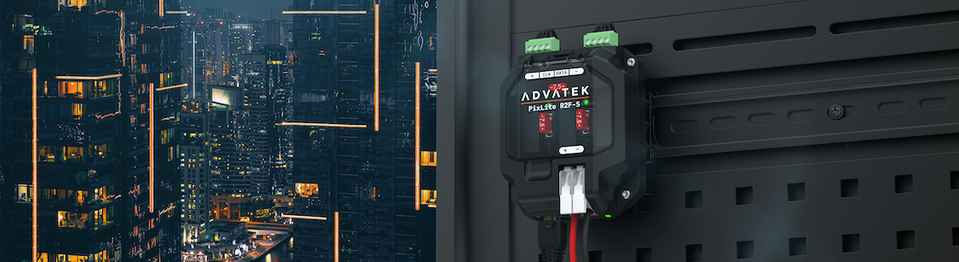
Long range pixel control receiver

