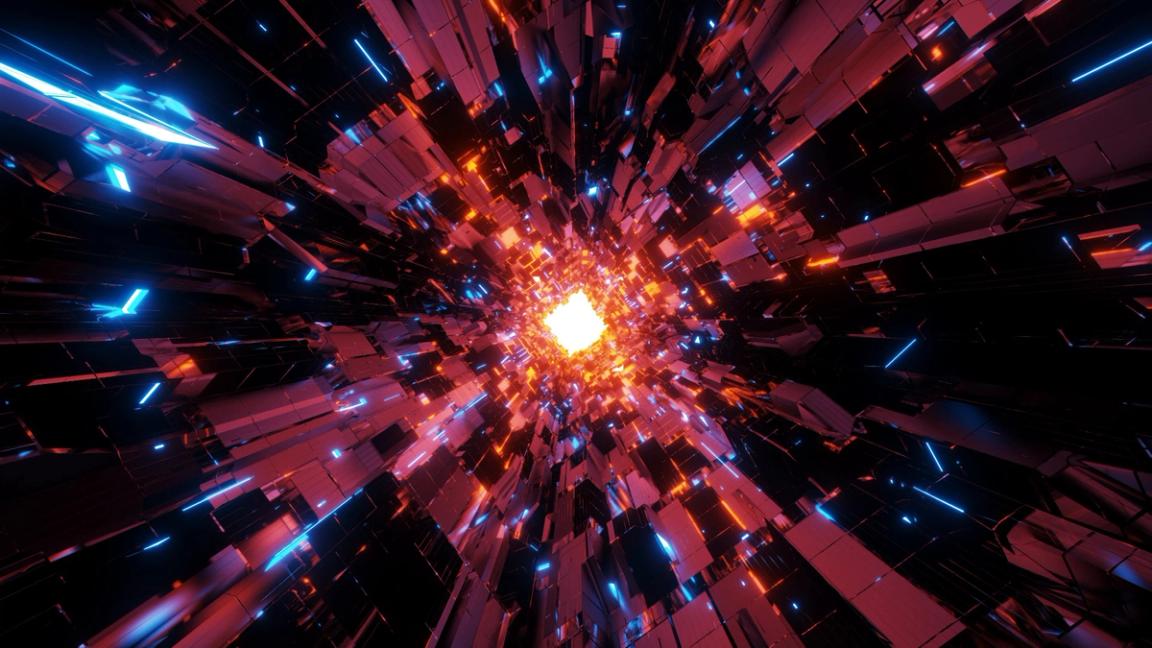
Introduction
PixLite® devices offer a unique ability to a adjust the clock speed of pixels that utilize an external clock line. Pixel protocols that use an external clock line, such as APA102, SK9822, MBI6020, and more, can use this feature to maximize the distance between the pixel output and the first pixel (and also between pixels), or to maximize refresh rates, depending on the adjustment.
The clock line helps to assist data transmission and can allow for more precise control over its speed. This is why they are often used in more professional installations, where such control is required. To determine whether your pixels have a clock line, see the list of Supported Pixel Protocols.
What Do Slower Clock Speeds Mean?
A slower clock speed increases the time between bits, which can reduce the effects of data degradation. If there is a larger window of sampling time, then it creates a higher tolerance for bit errors, which usually increase as cable length increases.
This means that a slower clock speed will typically make the data and clock signals more immune to noise and can travel further before they become degraded, so this feature can be very helpful in overcoming distance limitations in certain cases.
If major distance limitations need to be overcome (e.g. 15m or more), a long range pixel control system may be the best choice for your installation.
What Do Faster Clock Speeds Mean?
A faster clock speed decreases the time it takes for a frame to be transmitted to the pixels. This can be one of the main limiting factors on the frame rate of the pixel stream, and means that by adjusting the clock speed, the outgoing pixel frame rate can increase.
Increasing the clock speed allows for a potential increase to the overall pixel refresh rate, which may be desirable in certain installations such as a video matrix wall. There are limits on how fast the clock line can be driven, which is mostly a function of the CPU data processing efficiency combined with the total number of physical pixels connected to a controller and the maximum number of pixels connected to any one single output. For more information, see the article: Refresh Rate.